Technology for Students
Knowing the available technology tools and systems is an important part of being a Brooklyn College student. There are three accounts you need to know. Each account is different, but together they provide you with access to all the online tools you need to succeed. Below is a summary of the tools you can access with each account.
Your CUNY Login gives you access to many important CUNY-wide systems, including: CUNYfirst for registration and bill payment, Schedule Builder, Blackboard for online coursework, DegreeWorks for tracking your degree progress, the college bookstore, Dropbox, and FACTS for financial aid information.
Your WebCentral ID gives you access to dozens of important Brooklyn College applications and services, including: your Digital ID, Bulldog Connection, HireBC, scheduling advising appointments, WiFi login,and e-mail subscriptions.
Your BC Email ID gives you access to your student e-mail account and Microsoft Office 365.
Your e-mail account is used for official communications from CUNY and your online courses in Blackboard.
How Do I Get My CUNY Login?
Your CUNY Login was assigned to you when you completed your application to CUNY. It is typically in the form of firstname.lastname##
@login.cuny.edu.
The numbers are the last two digits of you CUNY EMPLID. You can lookup your CUNY Login information at cuny.edu.
How Do I Get My WebCentral ID?
You can create a WebCentral account by going to the Brooklyn College WebCentral portal.
How Do I Get My BC Email ID?
Your Brooklyn College Email ID is assigned to you automatically. It is typically in the form of your CUNYfirst username followed by bcmail.cuny.edu (e.g. your.username##@bcmail.
cuny.edu).
You can access your e-mail at www.office.com
Quick Links
- WebCentral
- Bulldog Connection
- Schedule an appointment with a student payment adviser or registrar coordinator
- HireBC
- BC Navigator Mobile App
Always safeguard your account information.
Need Help? Contact the Help Desk at 718.951.4357 or via e-mail.


.png)
.png)




