Technology for Faculty/Staff
Knowing the available technology tools and systems is an important part of being a Brooklyn College faculty member. As a faculty member, there are three accounts you need to know. Below is a summary of the tools you can access with each account.
Your CUNY Login gives you access to important CUNY-wide systems, including: CUNYfirst for accessing your real-time course rosters, submitting attendance, posting grades, DegreeWorks for student advisement, Dropbox, and Office 365 and Microsoft Teams.
Your WebCentral ID gives you access to important Brooklyn College applications and services, including: your class rosters with photos, Digital ID, posting office hours, updating your faculty profile, BC feedback reports, HR information, and more.
Your BC Email ID gives you access to your Brooklyn College E-mail and Calendar, BC WiFi, and library journals.
What is My
CUNY Login?
Your CUNY Login is
typically in the form of firstname.lastname##
@login.cuny.edu.
The numbers are the last two digits of you CUNY EMPLID.
You can look up your CUNY login information at cuny.edu.
Learn more about your CUNY Login.
How Do I Get My WebCentral ID?
You can create a WebCentral account by going to the Brooklyn College WebCentral portal.
How Do I Get My
BC Email ID?
Your department will works with ITS to obtain your Brooklyn College e-mail account. It is in the form username@brooklyn.cuny.edu.
Quick Links
Quick Links
Refer to the Digital Toolbox reference guide to learn more about using the available instructional applications and tools.
Always safeguard your account information.
Need Help? Contact the Help Desk at 718.951.4357 or via e-mail.


.png)
.png)




