Dropbox Business Account for Faculty/Staff
All Brooklyn College faculty and administrative staff have access to free Dropbox Business accounts with unlimited storage! You should have received an invitation e-mail from Dropbox with a link to activate your account. (This is the only way to claim your free CUNY Dropbox account).
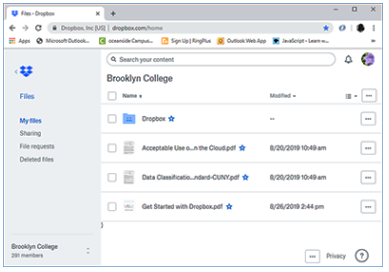
What Is Dropbox?
Dropbox is a cloud storage service enabling easy online backup, file sharing, and document collaboration. Files you store in Dropbox look like regular files on your computer and automatically sync between your desktop and the cloud. You can easily share files in Dropbox regardless of file size.
Getting Started
- Log in to https://dropbox.cuny.edu using your CUNY Login. (@login.cuny.edu).
- Install the desktop application.
If you have any question, contact ITS network support at 718.951.4357 option 2.
Dropbox Basics
- Upload: Move files from your computer to a remote server.
- File Request: Securely collect files from both internal and external users.
- Shared Link: A unique Web link to a file in Dropbox that you can send to anyone (you can give read or edit access to links). Links can be deactivated.
- Shared Folders: Folders shared by multiple users. When you edit a file in a shared folder, everyone instantly gets the latest version on their devices. You can add and remove users to a shared folder at any time.
Learn More
Need Help?
Call ITS network support at 718.951.4357, option 2.






